DrayTek UK Users' Community Forum
Help, Advice and Solutions from DrayTek Users
Vigor 2850n
- tony powell
- Topic Author
- Offline
- New Member
-

Less
More
- Posts: 6
- Thank you received: 0
08 Jan 2013 20:46 #74716
by tony powell
Vigor 2850n was created by tony powell
Hi, I have a 2850n with two ISP's connected one is BT on ADSL with 5 Meg and the other Virgin with 50 meg. I have set the the Load Balance to line speed and enterd the up & down speeds but the router is still using the ADSL line every time and droping my connection speed down to 5 megs. The only way to get over this problem is to use the ADSL line as a backup. Does anyone no a solution to this problem?
The other problem I have is even though I have enterd difrent Name servers in on the internet seting the router is still using BT's own name servers.
Cheers
Tony
The other problem I have is even though I have enterd difrent Name servers in on the internet seting the router is still using BT's own name servers.
Cheers
Tony
Please Log in or Create an account to join the conversation.
- babis3g
- Offline
- Dedicated Contributor
-

Less
More
- Posts: 1686
- Thank you received: 0
08 Jan 2013 22:13 #74717
by babis3g
Replied by babis3g on topic Re: Vigor 2850n
Hi
I have TT adsl & 100mb VM
My personal set up if helps you
first yes the 2850 it does use mainly wan 1 (adsl)
I can tell at least to my case is using wan 1 & wan 2 because i am checking with whatismyip.com web and also when is using wan 2 it will let me log in to SH web UI or see its status page
I dont know if is solution for you but here what i have done and i am very happy ....but bear in mind .... i dont need any particular load balance policy (and tell the true never involved) but just a simple switch between them is more than welcome to me switching for a large upload using VM or direct all traffic to adsl for the unlimited on line movies from lovefilm offer
Also guessing if i know the love film ip and upload server will do by it self if i had to set it up manually but did not bother because i am trying many betas or each new firmware etc so i have to do all settings from begin using rst file and so is more easy this way
Load Balance Mode: auto weight (but according to line speed is works about the same as far i know)
LAN >> General Setup>>details page>>DNS Server IP Address
add one that is ok for both connections (i will come back later how to set an ok one for both)
Now at router Physical Connection>>Online Status ... it will show the adsl dns server but actually is not working this one but the one has set up manually
If you want at this page to appear the one you have set up manually then click at
LAN >> General Setup>> Force router to use "DNS server IP address" settings specified in lan 1 etc
Why i mentioned
Personal having by default the dns from isp,s ...i dont know why it seems there is a bug and while is connected to the internet ...it seems dns or dhcp fails and can not browse so needs reboot
Having this way i mentioned is not very often disconnections
Load Balance
i have set it something like this
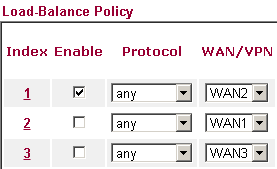
Then i click the one i need at a time so all traffic will divert to the one has been clicked and if connection fail it will work automatic the other
If you want to add specific load balance here a small guide
http://www.draytek.com/index.php?option=com_k2&view=item&id=1900:faq-article-1900&lang=en
setting best DNS for both
Get DNSBench
run the tool (it will take long time the first use of it)
Click wan 2 or wan 1 at draytek so all traffic will divert in there
keep note the first ones
click the other wan for traffic to divert there
keep note the first ones as well (lets say top 10 of each) and set it at lan general set up)....
Pick one out of the lets say 10 top that came in the list and set up one that appears good for both dont think will do huge difference few sec more
Hope this will help you
I have TT adsl & 100mb VM
My personal set up if helps you
first yes the 2850 it does use mainly wan 1 (adsl)
I can tell at least to my case is using wan 1 & wan 2 because i am checking with whatismyip.com web and also when is using wan 2 it will let me log in to SH web UI or see its status page
I dont know if is solution for you but here what i have done and i am very happy ....but bear in mind .... i dont need any particular load balance policy (and tell the true never involved) but just a simple switch between them is more than welcome to me switching for a large upload using VM or direct all traffic to adsl for the unlimited on line movies from lovefilm offer
Also guessing if i know the love film ip and upload server will do by it self if i had to set it up manually but did not bother because i am trying many betas or each new firmware etc so i have to do all settings from begin using rst file and so is more easy this way
Load Balance Mode: auto weight (but according to line speed is works about the same as far i know)
LAN >> General Setup>>details page>>DNS Server IP Address
add one that is ok for both connections (i will come back later how to set an ok one for both)
Now at router Physical Connection>>Online Status ... it will show the adsl dns server but actually is not working this one but the one has set up manually
If you want at this page to appear the one you have set up manually then click at
LAN >> General Setup>> Force router to use "DNS server IP address" settings specified in lan 1 etc
Why i mentioned
Personal having by default the dns from isp,s ...i dont know why it seems there is a bug and while is connected to the internet ...it seems dns or dhcp fails and can not browse so needs reboot
Having this way i mentioned is not very often disconnections
Load Balance
i have set it something like this
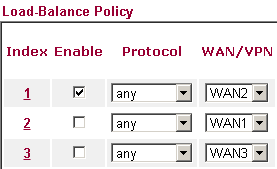
Then i click the one i need at a time so all traffic will divert to the one has been clicked and if connection fail it will work automatic the other
If you want to add specific load balance here a small guide
setting best DNS for both
Get DNSBench
run the tool (it will take long time the first use of it)
Click wan 2 or wan 1 at draytek so all traffic will divert in there
keep note the first ones
click the other wan for traffic to divert there
keep note the first ones as well (lets say top 10 of each) and set it at lan general set up)....
Pick one out of the lets say 10 top that came in the list and set up one that appears good for both dont think will do huge difference few sec more
Hope this will help you
Please Log in or Create an account to join the conversation.
- voodle
- Offline
- Big Contributor
-

Less
More
- Posts: 1139
- Thank you received: 0
08 Jan 2013 23:30 #74726
by voodle
Replied by voodle on topic Re: Vigor 2850n
Turn off the load balance policies you've set if you want the lines to actually load balance - a load balance policy will route traffic through the first load balance policy rule if it matches (which it will if you've got it set to Any) and this turns your load balance into just failover as it will only use the later load balance policy if the first policy's WAN fails.
Load balance policy rules aren't used for setting priority or percentages - they're for setting a fixed rule so that for instance HTTPS traffic would always go down WAN1.
Load balance policy rules aren't used for setting priority or percentages - they're for setting a fixed rule so that for instance HTTPS traffic would always go down WAN1.
Please Log in or Create an account to join the conversation.
- tony powell
- Topic Author
- Offline
- New Member
-

Less
More
- Posts: 6
- Thank you received: 0
09 Jan 2013 20:02 #74740
by tony powell
Replied by tony powell on topic Re: Vigor 2850n
Thanks babis3g
I have forced the DN Serevers on and this comes up on conection details now, I will keed an eye on the freezing issues you discribed and may need to revert back to unforced.
Also thanks, Voodle I was looking at the load balancing as a percentage it becomes clear now you explaned it, I think the real resolution to this is get two isp's with the same bandwidth!
Cheers
Tony
I have forced the DN Serevers on and this comes up on conection details now, I will keed an eye on the freezing issues you discribed and may need to revert back to unforced.
Also thanks, Voodle I was looking at the load balancing as a percentage it becomes clear now you explaned it, I think the real resolution to this is get two isp's with the same bandwidth!
Cheers
Tony
Please Log in or Create an account to join the conversation.
- voodle
- Offline
- Big Contributor
-

Less
More
- Posts: 1139
- Thank you received: 0
09 Jan 2013 22:44 #74744
by voodle
Replied by voodle on topic Re: Vigor 2850n
If you set up the load balance speeds under WAN - General Setup, on that page set the Load Balance Mode to According to Line Speed then set the line speeds on each line to roughly what they are and the load balance algorithm should assign sessions a bit more intelligently 
Please Log in or Create an account to join the conversation.
Moderators: Sami
Copyright © 2024 DrayTek


