DrayTek UK Users' Community Forum
Help, Advice and Solutions from DrayTek Users
Can I change dns : 2830 infinity?
- maxlmus1
- Topic Author
- Offline
- New Member
-

Less
More
- Posts: 5
- Thank you received: 0
13 Mar 2013 13:32 #75556
by maxlmus1
Can I change dns : 2830 infinity? was created by maxlmus1
Hi guys
I have set up our 2830 to use BT infinity fine...but I want to use opendns for its filtering capabilities therefor would need to change the router settings for static ip and then change the dns on the router...are there any tutorials out there.
Cheers
Mark
I have set up our 2830 to use BT infinity fine...but I want to use opendns for its filtering capabilities therefor would need to change the router settings for static ip and then change the dns on the router...are there any tutorials out there.
Cheers
Mark
Please Log in or Create an account to join the conversation.
- babis3g
- Offline
- Dedicated Contributor
-

Less
More
- Posts: 1686
- Thank you received: 0
13 Mar 2013 14:44 #75557
by babis3g
Replied by babis3g on topic Re: Can I change dns : 2830 infinity?
If i understudy correct your question:
To set static ip (assuming your isp allow you) you need go at WAN >> Internet Access>>details page tab>>and look for IP Address From ISP >> then set it to fixed ip
To set static ip for Lan (for your devices) LAN >> Bind IP to MAC and give the ip you want at each device
To just change dns servers LAN >> General Setup>> details page>>DNS Server IP Address>> there can change it to open dns
If you have other Lans in use can go to LAN >> General Setup>> and use option Force router to use "DNS server IP address" settings specified in Lan 1,2,3,4
To set static ip (assuming your isp allow you) you need go at WAN >> Internet Access>>details page tab>>and look for IP Address From ISP >> then set it to fixed ip
To set static ip for Lan (for your devices) LAN >> Bind IP to MAC and give the ip you want at each device
To just change dns servers LAN >> General Setup>> details page>>DNS Server IP Address>> there can change it to open dns
If you have other Lans in use can go to LAN >> General Setup>> and use option Force router to use "DNS server IP address" settings specified in Lan 1,2,3,4
Please Log in or Create an account to join the conversation.
- maxlmus1
- Topic Author
- Offline
- New Member
-

Less
More
- Posts: 5
- Thank you received: 0
13 Mar 2013 15:29 #75558
by maxlmus1
Replied by maxlmus1 on topic Re: Can I change dns : 2830 infinity?
The problem is I have this connected to BT infinity on PPOE on wan 2...I can`t see an option in the ppoe section for static ip settings
Please Log in or Create an account to join the conversation.
- babis3g
- Offline
- Dedicated Contributor
-

Less
More
- Posts: 1686
- Thank you received: 0
14 Mar 2013 00:08 #75559
by babis3g
Replied by babis3g on topic Re: Can I change dns : 2830 infinity?
With firmware 3.6.3 WAN >> Internet Access>>wan 2>>details tab >>click it>>Get the PPPOE (top left TAB) you have set it already>>Fixed ip, click Yes>>write there your static ip>>click ok to save
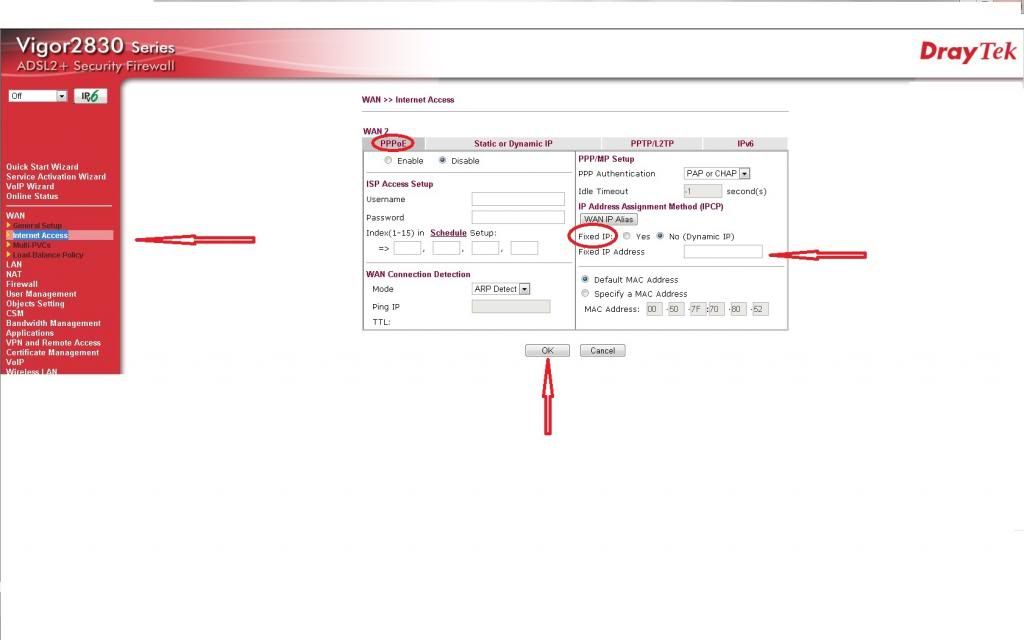
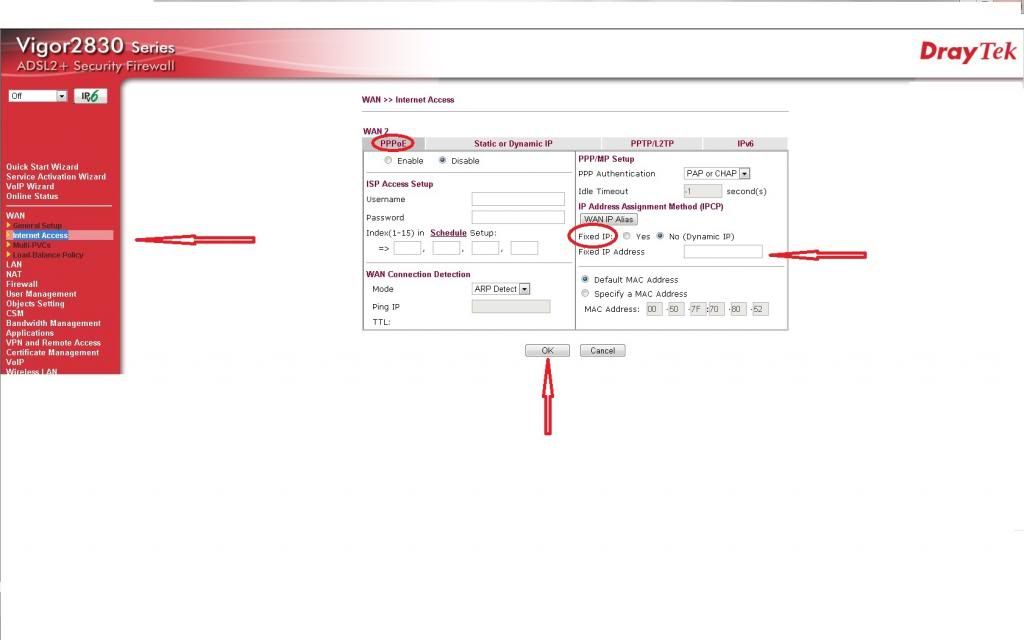
Please Log in or Create an account to join the conversation.
- maxlmus1
- Topic Author
- Offline
- New Member
-

Less
More
- Posts: 5
- Thank you received: 0
14 Mar 2013 07:38 #75563
by maxlmus1
Replied by maxlmus1 on topic Re: Can I change dns : 2830 infinity?
I did try this however every time I clicked Ok it reverted back to dynamic and wouldn't save for some reason.
I will check the firmware version later.
thanks
Mark
I will check the firmware version later.
thanks
Mark
Please Log in or Create an account to join the conversation.
- babis3g
- Offline
- Dedicated Contributor
-

Less
More
- Posts: 1686
- Thank you received: 0
14 Mar 2013 14:40 #75572
by babis3g
Replied by babis3g on topic Re: Can I change dns : 2830 infinity?
It seems there is a bug>if is what i am thinking you can try set it via an other web browser or do master reset (reload same firmware with rst* file ... BUT is not warranty will work doing throught all these
I had similar case with my 2920.Will not change at wan>general set up page * back up.
I master reset it & did not solve the problem but only next firmware up then again after 2 firmwares is doing the same
It also maybe if you all ready have static ip by isp the open reach modem to work fime with it
Just go to LAN>> General set up >>Lan1 >> details page(click it) >>DNS Server IP Address>>click ok to save
EDIT
The dns servers should change with static or dynmic ip
If this still not work & you have tried different browser as mentioned up then i suspect is some thing wrong with the unit or the firmware may did not load good so try one more time rst* file or it may not allowed it to change if infinity working ok
I had similar case with my 2920.Will not change at wan>general set up page * back up.
I master reset it & did not solve the problem but only next firmware up then again after 2 firmwares is doing the same
It also maybe if you all ready have static ip by isp the open reach modem to work fime with it
Just go to LAN>> General set up >>Lan1 >> details page(click it) >>DNS Server IP Address>>click ok to save
EDIT
The dns servers should change with static or dynmic ip
If this still not work & you have tried different browser as mentioned up then i suspect is some thing wrong with the unit or the firmware may did not load good so try one more time rst* file or it may not allowed it to change if infinity working ok
Please Log in or Create an account to join the conversation.
Moderators: Sami
Copyright © 2024 DrayTek


