DrayTek UK Users' Community Forum
Help, Advice and Solutions from DrayTek Users
Vigor 2850n - Dual ADSL Connections
- nward4
- Topic Author
- Offline
- New Member
-

Less
More
- Posts: 4
- Thank you received: 0
19 Aug 2013 14:55 #77461
by nward4
Vigor 2850n - Dual ADSL Connections was created by nward4
Hi,
I currently have a Vigor 2850n configured to work over BT Business ADSL, Currently working without any problems. I now have a second BT ADSL Business line which I wish to use in conjunction with the 2850n via it's 4/WAN port.
The 2nd BT Business line is up and running with a BT Home Hub 3 connected and the BB link established, I have connected the BT Home Hub 3 via a ethernet cable from it's Port 4 GigE connection in to Ethernet port 4/WAN on the Vigor 2850n, both LED's are green. I have also eabled WAN2 in the 2850n settings but when I unplug the ADSL cable on the original connection all internet traffic ceases, so something is wrong, any idea's out there? Have I missed something? or just being a bit dumb? I'm a bit of a network novice, I'll put my hands up to that.
Thanks for your time.
I currently have a Vigor 2850n configured to work over BT Business ADSL, Currently working without any problems. I now have a second BT ADSL Business line which I wish to use in conjunction with the 2850n via it's 4/WAN port.
The 2nd BT Business line is up and running with a BT Home Hub 3 connected and the BB link established, I have connected the BT Home Hub 3 via a ethernet cable from it's Port 4 GigE connection in to Ethernet port 4/WAN on the Vigor 2850n, both LED's are green. I have also eabled WAN2 in the 2850n settings but when I unplug the ADSL cable on the original connection all internet traffic ceases, so something is wrong, any idea's out there? Have I missed something? or just being a bit dumb? I'm a bit of a network novice, I'll put my hands up to that.
Thanks for your time.
Please Log in or Create an account to join the conversation.
- babis3g
- Offline
- Dedicated Contributor
-

Less
More
- Posts: 1686
- Thank you received: 0
19 Aug 2013 15:25 #77462
by babis3g
Replied by babis3g on topic Re: Vigor 2850n - Dual ADSL Connections
hi ... i am not sure how you have set the HB 3 (usually the easiest is to bridge the HB3) -bridge mode - and use pppoe at wan 2 ... but check at wan > general setup > Active Mode if is set at failover ... and change it at always on for both connections at the same time ... if is not what you want then set failover the desired wan ... so when you unplug the cable the second connection will take over and when you plug it in again should be back on and drop the other connection for stand by again
Is this the issue?
If the HB3 is not at bridge mode then you may need to disable nat or dhpc at one or the other modem
This article (check Setting up the DrayTek 2920 with two ADSL modems is from a 2920 but should work & with the 2850
http://www.increasebroadbandspeed.co.uk/draytek-2920
Is this the issue?
If the HB3 is not at bridge mode then you may need to disable nat or dhpc at one or the other modem
This article (check Setting up the DrayTek 2920 with two ADSL modems is from a 2920 but should work & with the 2850
Please Log in or Create an account to join the conversation.
- nward4
- Topic Author
- Offline
- New Member
-

Less
More
- Posts: 4
- Thank you received: 0
25 Sep 2014 13:54 #81275
by nward4
Replied by nward4 on topic Re: Vigor 2850n - Dual ADSL Connections
Hi,
Thanks for the response, I now have a secondary ADSL Modem connected to my Vigor 2850n and is communicating. One further question, how does load balancing work on this model? I seem to be out of my depth a little and need some advice on how to configure it so that both ADSL lines are utilized simultaneously, is it Auto-Weight? Is a policy required after?
Thanks in advance.
Thanks for the response, I now have a secondary ADSL Modem connected to my Vigor 2850n and is communicating. One further question, how does load balancing work on this model? I seem to be out of my depth a little and need some advice on how to configure it so that both ADSL lines are utilized simultaneously, is it Auto-Weight? Is a policy required after?
Thanks in advance.
Please Log in or Create an account to join the conversation.
- babis3g
- Offline
- Dedicated Contributor
-

Less
More
- Posts: 1686
- Thank you received: 0
25 Sep 2014 14:11 #81277
by babis3g
Replied by babis3g on topic Re: Vigor 2850n - Dual ADSL Connections
For questions about load balance here
http://www.draytek.com/index.php?option=com_k2&view=item&id=1811&Itemid=293&lang=en
http://www.draytek.com/index.php?option=com_k2&view=item&id=5181:policy-route&Itemid=293&lang=en
You need at wan>general setup to enable & active mode always on, on both wans for load balance
I also have find if you want all traffic to be diverted at one wan only (example the faster or the one with unlimited bandwidth) then from the right menu move up the wan you need & if you tick it from the left, it should work all times the ticked wan (other ways the links up have examples with policies)
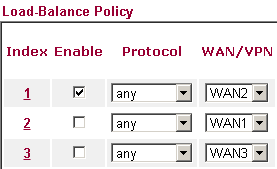
With that method you need manually to change back at the other wan according you needs but it does work indeed to use all times (24/7 or untill a failover) a specific wan
You need at wan>general setup to enable & active mode always on, on both wans for load balance
I also have find if you want all traffic to be diverted at one wan only (example the faster or the one with unlimited bandwidth) then from the right menu move up the wan you need & if you tick it from the left, it should work all times the ticked wan (other ways the links up have examples with policies)
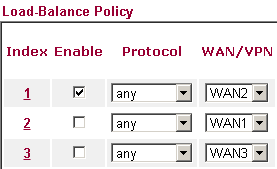
With that method you need manually to change back at the other wan according you needs but it does work indeed to use all times (24/7 or untill a failover) a specific wan
Please Log in or Create an account to join the conversation.
Moderators: Sami
Copyright © 2024 DrayTek


