DrayTek UK Users' Community Forum
Help, Advice and Solutions from DrayTek Users
2760n IP address binding.
- kevinamadeus
- Topic Author
- Offline
- New Member
-

Less
More
- Posts: 2
- Thank you received: 0
12 Jul 2014 14:46 #80654
by kevinamadeus
2760n IP address binding. was created by kevinamadeus
Hi. This is my first post so please be gentle with me.
I have a Vigor 2760n running the 1.2.1 firmware interface and am struggling to figure out how I can force specific MAC addresses to bind to specific IP addresses through the DHCP server. The user manual doesn't cover it and I've searched both Google and the forum but can’t find anything which matches this model. The guides I have found online all relate to devices which have different menu options to mine.
Has anyone done this and/or could give me an idiots guide please?
Many thanks.
I have a Vigor 2760n running the 1.2.1 firmware interface and am struggling to figure out how I can force specific MAC addresses to bind to specific IP addresses through the DHCP server. The user manual doesn't cover it and I've searched both Google and the forum but can’t find anything which matches this model. The guides I have found online all relate to devices which have different menu options to mine.
Has anyone done this and/or could give me an idiots guide please?
Many thanks.
Please Log in or Create an account to join the conversation.
- babis3g
- Offline
- Dedicated Contributor
-

Less
More
- Posts: 1686
- Thank you received: 0
12 Jul 2014 16:22 #80655
by babis3g
Replied by babis3g on topic Re: 2760n IP address binding.
first the latest firmware is 1.2.1.1 which has open sll fix & Lan ip address fix. Just came out so is at main Taiwan at the moment but if you worry about connectivity (has different modem codes than UK firmware) keep an eye at UK download pages when will appear for UK
second to force dhcp via bind ip you need go at Network > LAN > Ethernet > DHCP Server Configuration > IP DHCP Binding & press the black + Plus button
With the 2760 standard you can do only via the ip address of the device as usal but can not name the devices (if are many, may just not remember them) so write them down in paper as well with a name next of it
Don't press the strict bind because will block all other devices are not register in the static ip dhcp binding list
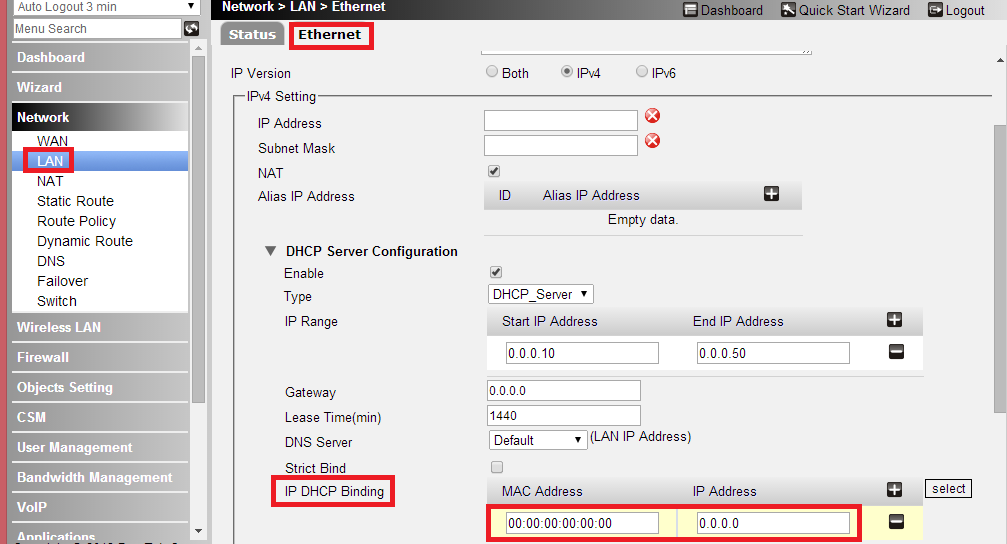
Third a personal suggestion ... if you was previous draytek user/owner and you like the older classic draytek menus, you can convert your unit to that, (faster manus, less bugs, snr tweak for adsl / vdsl ... but then you will never be able to use the current linux os (going bac in the case you like better the current menus)
http://www.draytek.co.uk/support/guides/os-versions-on-vigor-2760-series-routers
If your unit is working fine you don't need to do this
The bind ip on drayos is like that & can be given a name up to 15 characters
http://www.draytek.co.uk/archive/kb_vigor_dhcpfix.html
second to force dhcp via bind ip you need go at Network > LAN > Ethernet > DHCP Server Configuration > IP DHCP Binding & press the black + Plus button
With the 2760 standard you can do only via the ip address of the device as usal but can not name the devices (if are many, may just not remember them) so write them down in paper as well with a name next of it
Don't press the strict bind because will block all other devices are not register in the static ip dhcp binding list
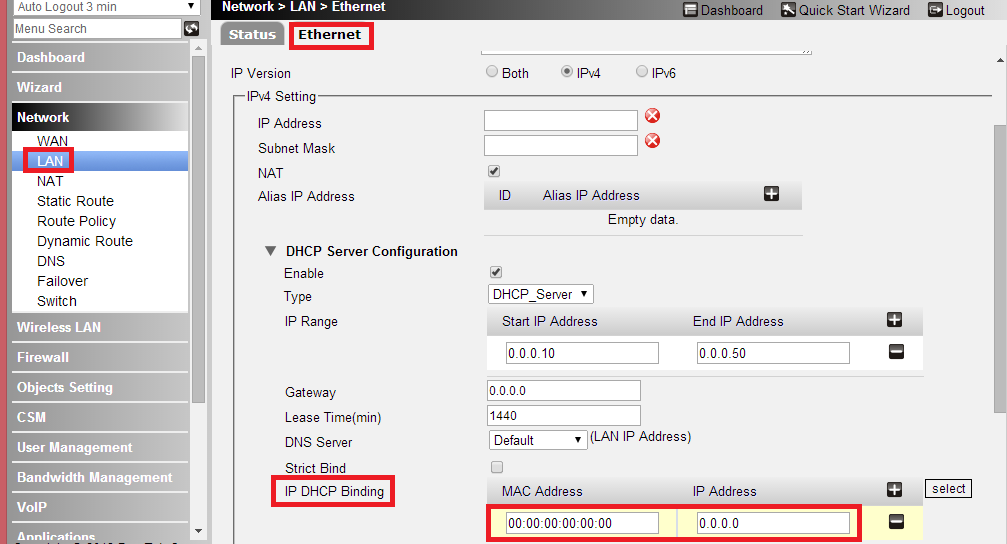
Third a personal suggestion ... if you was previous draytek user/owner and you like the older classic draytek menus, you can convert your unit to that, (faster manus, less bugs, snr tweak for adsl / vdsl ... but then you will never be able to use the current linux os (going bac in the case you like better the current menus)
If your unit is working fine you don't need to do this
The bind ip on drayos is like that & can be given a name up to 15 characters
Please Log in or Create an account to join the conversation.
- kevinamadeus
- Topic Author
- Offline
- New Member
-

Less
More
- Posts: 2
- Thank you received: 0
13 Jul 2014 20:21 #80660
by kevinamadeus
Replied by kevinamadeus on topic Re: 2760n IP address binding.
Brilliant. Worked a treat.
Many thanks indeed.
Will certainly take a look at the older menu option as this one is completely impenetrable.
Cheers.
Kevin.
Many thanks indeed.
Will certainly take a look at the older menu option as this one is completely impenetrable.
Cheers.
Kevin.
Please Log in or Create an account to join the conversation.
Moderators: Sami
Copyright © 2024 DrayTek


