DrayTek UK Users' Community Forum
Help, Advice and Solutions from DrayTek Users
Failover on poor connection
- timothyn
- Topic Author
- Offline
- New Member
-

Less
More
- Posts: 4
- Thank you received: 0
10 Oct 2014 23:10 #81381
by timothyn
Failover on poor connection was created by timothyn
I have Virgin Media 50mbps which is pants and often performs extremely badly (typically 300kbps, can be 30kbps).
Virgin are being nice but unable to fix (it's to do with requiring a major hardware upgrade which they aren't ready to do) so I have got an ADSL line as a backup. It's sold at 16mbps but actually gives 8 in my locality (which I knew when I bought and is OK.)
ADSL is WAN1 and VM is WAN2 into a 2920. I can see how to set it up both for load balancing and for failover, but I want a sort of hybrid.
I want all channels to route through VM when it is running properly (ie 90% of the time) and then all channels to go to ADSL when VM is being slow...say less than 5mbps. I can only get it to swap when VM goes to zero.
Can I get this to work as I want? The alternative is just to switch off the VM modem when it's slow, but that requires human intervention which I would prefer not to use, especially as the VM would probably not be switched on again.
I have thought of simply putting the VM on a timeswitch, such that it is off during the worst period (evening, when presumably all my neighbours are streaming porn or whatever) but that is barely elegant.
Any ideas?
Virgin are being nice but unable to fix (it's to do with requiring a major hardware upgrade which they aren't ready to do) so I have got an ADSL line as a backup. It's sold at 16mbps but actually gives 8 in my locality (which I knew when I bought and is OK.)
ADSL is WAN1 and VM is WAN2 into a 2920. I can see how to set it up both for load balancing and for failover, but I want a sort of hybrid.
I want all channels to route through VM when it is running properly (ie 90% of the time) and then all channels to go to ADSL when VM is being slow...say less than 5mbps. I can only get it to swap when VM goes to zero.
Can I get this to work as I want? The alternative is just to switch off the VM modem when it's slow, but that requires human intervention which I would prefer not to use, especially as the VM would probably not be switched on again.
I have thought of simply putting the VM on a timeswitch, such that it is off during the worst period (evening, when presumably all my neighbours are streaming porn or whatever) but that is barely elegant.
Any ideas?
Please Log in or Create an account to join the conversation.
- babis3g
- Offline
- Dedicated Contributor
-

Less
More
- Posts: 1686
- Thank you received: 0
11 Oct 2014 11:18 #81388
by babis3g
Replied by babis3g on topic Re: Failover on poor connection
To see what options you have with load balance here
http://www.draytek.com/index.php?option=com_k2&view=item&id=5181:policy-route&Itemid=293&lang=en
This article may helps you for line speed
http://www.draytek.com/index.php?option=com_k2&view=item&id=1811&Itemid=293&lang=en
If you don't find a solution, i have an other option instead of turning off the modems
Wan>General Setup, have both enable & always on
At Load Balance policy
Tick the wan you want to be as primary connection & from the right "move up" move it on top
Leave the other wan unticked
This option will use the desired wan for all traffic all times & if fails the first wan it should work automatic the second
Alternative you may can set policies as well at each wan
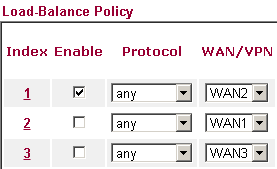
If not works tick both wans but again the one will be on top will be as primary and awlays on
It may not be what you want but unticking each wan will direct all traffic there without turning off the modems but just few clicks
This article may helps you for line speed
If you don't find a solution, i have an other option instead of turning off the modems
Wan>General Setup, have both enable & always on
At Load Balance policy
Tick the wan you want to be as primary connection & from the right "move up" move it on top
Leave the other wan unticked
This option will use the desired wan for all traffic all times & if fails the first wan it should work automatic the second
Alternative you may can set policies as well at each wan
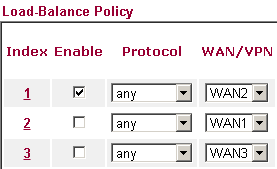
If not works tick both wans but again the one will be on top will be as primary and awlays on
It may not be what you want but unticking each wan will direct all traffic there without turning off the modems but just few clicks
Please Log in or Create an account to join the conversation.
- timothyn
- Topic Author
- Offline
- New Member
-

Less
More
- Posts: 4
- Thank you received: 0
12 Oct 2014 15:22 #81398
by timothyn
Replied by timothyn on topic Re: Failover on poor connection
I was hoping for something which didn't require intervention.
Please Log in or Create an account to join the conversation.
- babis3g
- Offline
- Dedicated Contributor
-

Less
More
- Posts: 1686
- Thank you received: 0
12 Oct 2014 16:20 #81400
by babis3g
Replied by babis3g on topic Re: Failover on poor connection
the second link, load balance according to line speed does not work? it should detect automatic the line speed & give priority, if not works try firmware update but if is not what you looking for then maybe some other member knows some other options
Please Log in or Create an account to join the conversation.
- timothyn
- Topic Author
- Offline
- New Member
-

Less
More
- Posts: 4
- Thank you received: 0
12 Oct 2014 22:53 #81404
by timothyn
Replied by timothyn on topic Re: Failover on poor connection
Unless I have missed something, that second article works on the assumption that the WAN works at a fixed speed. Thus to configure it, I would say that the Virgin Media connection was 50Mbps and the ADSL 8Mbps, so the router would put 5/6 of the traffic through the former and 1/6 through the latter.
That would be fine if Virgin Media reliably supplied what they sold me. But it turns out that they are lying charlatans and cheats and actually drop their bandwidth to as low as 30kbps on a regular basis.
If the router continues to put 5/6 of the traffic through the 30kbps route and 1/6 through the 8Mbps route then obviously the network grinds to a halt, even though it has 8Mbps to play with. The only solution I have at the moment is to switch off the VM modem thus forcing everything down ADSL. It is that I am trying to avoid.
That would be fine if Virgin Media reliably supplied what they sold me. But it turns out that they are lying charlatans and cheats and actually drop their bandwidth to as low as 30kbps on a regular basis.
If the router continues to put 5/6 of the traffic through the 30kbps route and 1/6 through the 8Mbps route then obviously the network grinds to a halt, even though it has 8Mbps to play with. The only solution I have at the moment is to switch off the VM modem thus forcing everything down ADSL. It is that I am trying to avoid.
Please Log in or Create an account to join the conversation.
- babis3g
- Offline
- Dedicated Contributor
-

Less
More
- Posts: 1686
- Thank you received: 0
13 Oct 2014 02:41 #81405
by babis3g
Replied by babis3g on topic Re: Failover on poor connection
to be honest i don't know any other brand having load balance with dual wan and be able to change failover if the connection slow down or give priority in the case of half speed
you can try email the support because during the years they may have face similar case (perhaps based on p2p traffic or indeed via other affected VM customers via TCP/UDP/NAT/ICMP and sessions layer) so they my can help better ...
but when i had VM & TT, just simply by ticking one or the other wan (swapping) was diverting all the traffic to the desired wan (if ticked protocol any) so personal it was much easier than go down room or come in (from the garden) to turn off manually the modem & then come back later to turn back modems to see if all are ok again
I am not saying is a solution but maybe a relief
you can try email the support because during the years they may have face similar case (perhaps based on p2p traffic or indeed via other affected VM customers via TCP/UDP/NAT/ICMP and sessions layer) so they my can help better ...
but when i had VM & TT, just simply by ticking one or the other wan (swapping) was diverting all the traffic to the desired wan (if ticked protocol any) so personal it was much easier than go down room or come in (from the garden) to turn off manually the modem & then come back later to turn back modems to see if all are ok again
I am not saying is a solution but maybe a relief
Please Log in or Create an account to join the conversation.
Moderators: Sami
Copyright © 2024 DrayTek


