DrayTek UK Users' Community Forum
Help, Advice and Solutions from DrayTek Users
AP900 5ghz failed to connect
- squirrel
- Topic Author
- Offline
- New Member
-

Less
More
- Posts: 7
- Thank you received: 0
27 May 2016 08:59 #86168
by squirrel
AP900 5ghz failed to connect was created by squirrel
Hi all,
I'm having some troubles getting connected over 5ghz. 2.4ghz is working fine.
When i try and connect from my 2015 Macbook Pro or iphone 6s it fails to connect.
I'm using the ANT-1207 antennas and signal strength is very good.
Please see below for my settings.
It's a basic setup with 2 SSID's for 2.4 and 2 for 5Ghz. All using WPA2, one password for secure and one for guest, applied for both frequencies.
Please let me know if you spot anything or can advise with the issue?
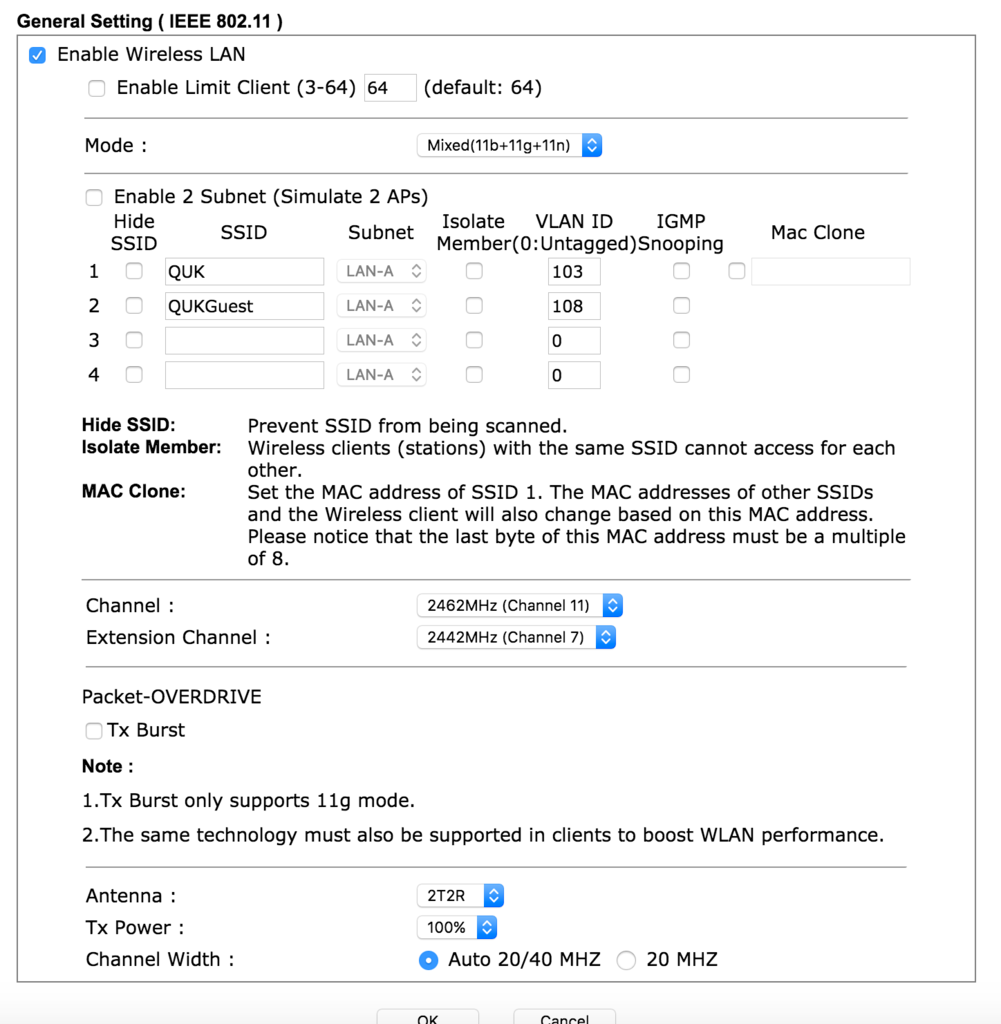
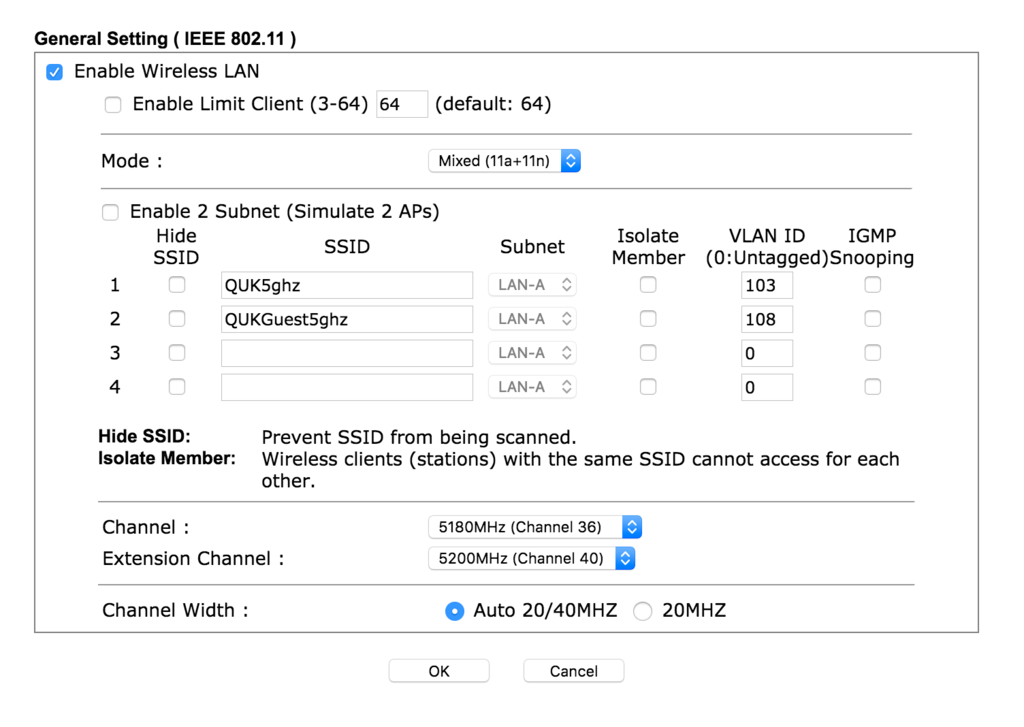
I'm having some troubles getting connected over 5ghz. 2.4ghz is working fine.
When i try and connect from my 2015 Macbook Pro or iphone 6s it fails to connect.
I'm using the ANT-1207 antennas and signal strength is very good.
Please see below for my settings.
It's a basic setup with 2 SSID's for 2.4 and 2 for 5Ghz. All using WPA2, one password for secure and one for guest, applied for both frequencies.
Please let me know if you spot anything or can advise with the issue?
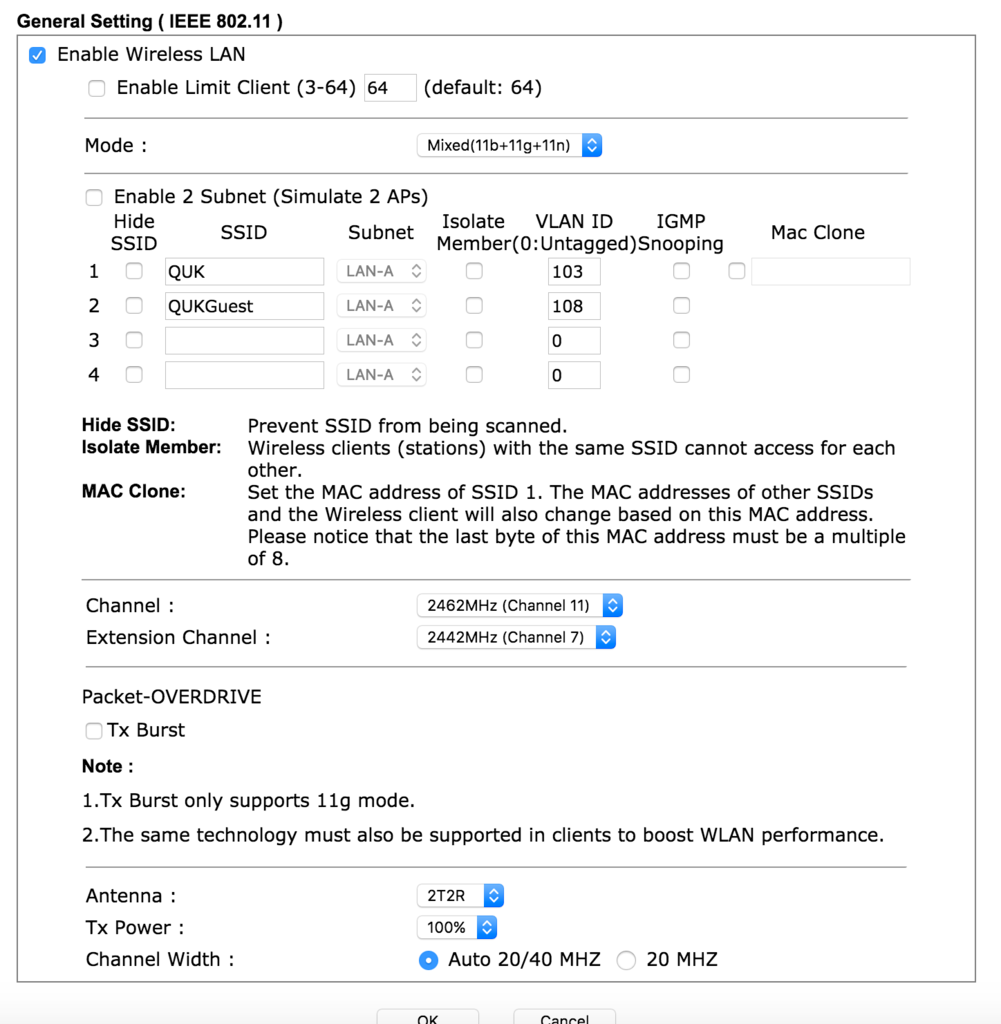
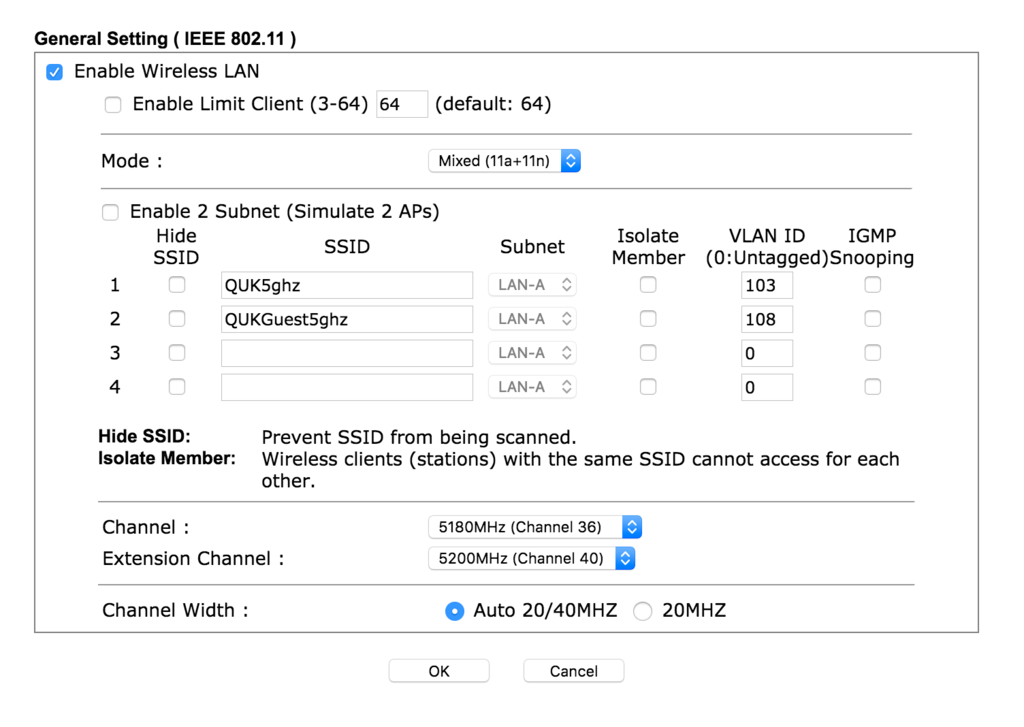
Please Log in or Create an account to join the conversation.
- admin3
- Offline
- Site Admin
-

Less
More
- Posts: 604
- Thank you received: 0
27 May 2016 09:41 #86172
by admin3
Forum Administrator
Replied by admin3 on topic Re: AP900 5ghz failed to connect
Do the OS X wireless diagnostics show anything on why it can't connect?
https://support.apple.com/en-gb/HT202663
When wireless diagnostics is open, the Scan section (accessible from Window menu) can also show useful information such as the wireless country code.
It may also be worth trying channels 44+48, or DFS channels to see if that helps.
When wireless diagnostics is open, the Scan section (accessible from Window menu) can also show useful information such as the wireless country code.
It may also be worth trying channels 44+48, or DFS channels to see if that helps.
Forum Administrator
Please Log in or Create an account to join the conversation.
- squirrel
- Topic Author
- Offline
- New Member
-

Less
More
- Posts: 7
- Thank you received: 0
27 May 2016 11:16 #86190
by squirrel
Replied by squirrel on topic Re: AP900 5ghz failed to connect
Thanks i'll look into this.
Might be a silly question, but i don't need a Drayetk Router in conjunction with the AP900 to run 5ghz?
Might be a silly question, but i don't need a Drayetk Router in conjunction with the AP900 to run 5ghz?
Please Log in or Create an account to join the conversation.
- admin3
- Offline
- Site Admin
-

Less
More
- Posts: 604
- Thank you received: 0
27 May 2016 11:26 #86192
by admin3
Forum Administrator
Replied by admin3 on topic Re: AP900 5ghz failed to connect
Nope, the 5GHz functionality doesn't require a DrayTek router to operate.
Forum Administrator
Please Log in or Create an account to join the conversation.
- NeilH
- Offline
- Member
-

Less
More
- Posts: 115
- Thank you received: 0
27 May 2016 11:40 #86194
by NeilH
Replied by NeilH on topic Re: AP900 5ghz failed to connect
I use an AP900 at home on both 2.4 and 5 GHz bands with no issues including IPhone 6.
The only thought I have is the VLAN settings, In my case VLAN is not set.
Would be worth switching the VLAN off on the 5 GHz side and see if you can connect, at least it would prove where the problem was.
Neil..
The only thought I have is the VLAN settings, In my case VLAN is not set.
Would be worth switching the VLAN off on the 5 GHz side and see if you can connect, at least it would prove where the problem was.
Neil..
Please Log in or Create an account to join the conversation.
- squirrel
- Topic Author
- Offline
- New Member
-

Less
More
- Posts: 7
- Thank you received: 0
27 May 2016 14:14 #86197
by squirrel
Replied by squirrel on topic Re: AP900 5ghz failed to connect
Removed the VLAN's and still the same. I'm really not sure why there's an issue.
Please Log in or Create an account to join the conversation.
Moderators: Chris, Sami
Copyright © 2024 DrayTek


