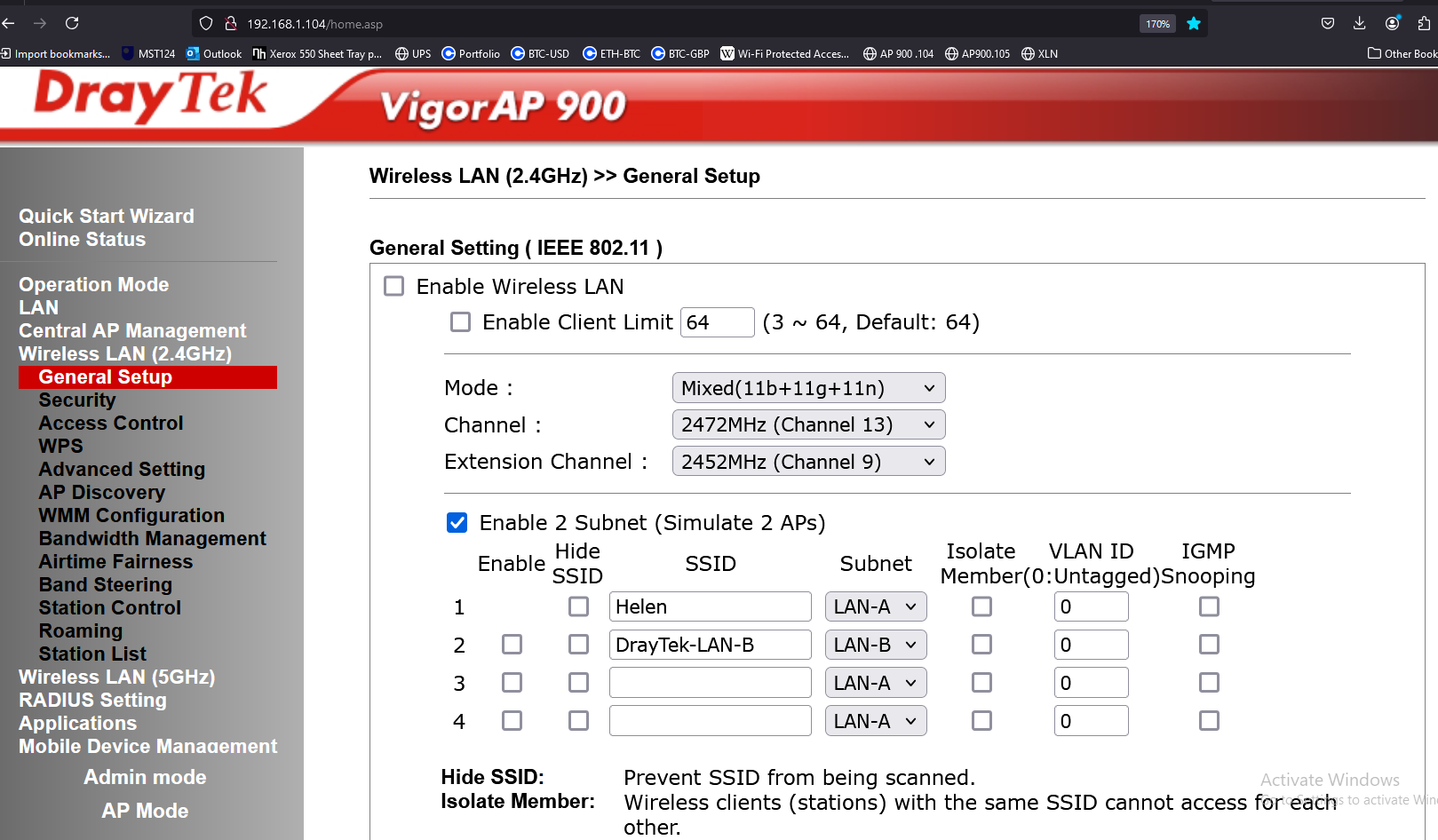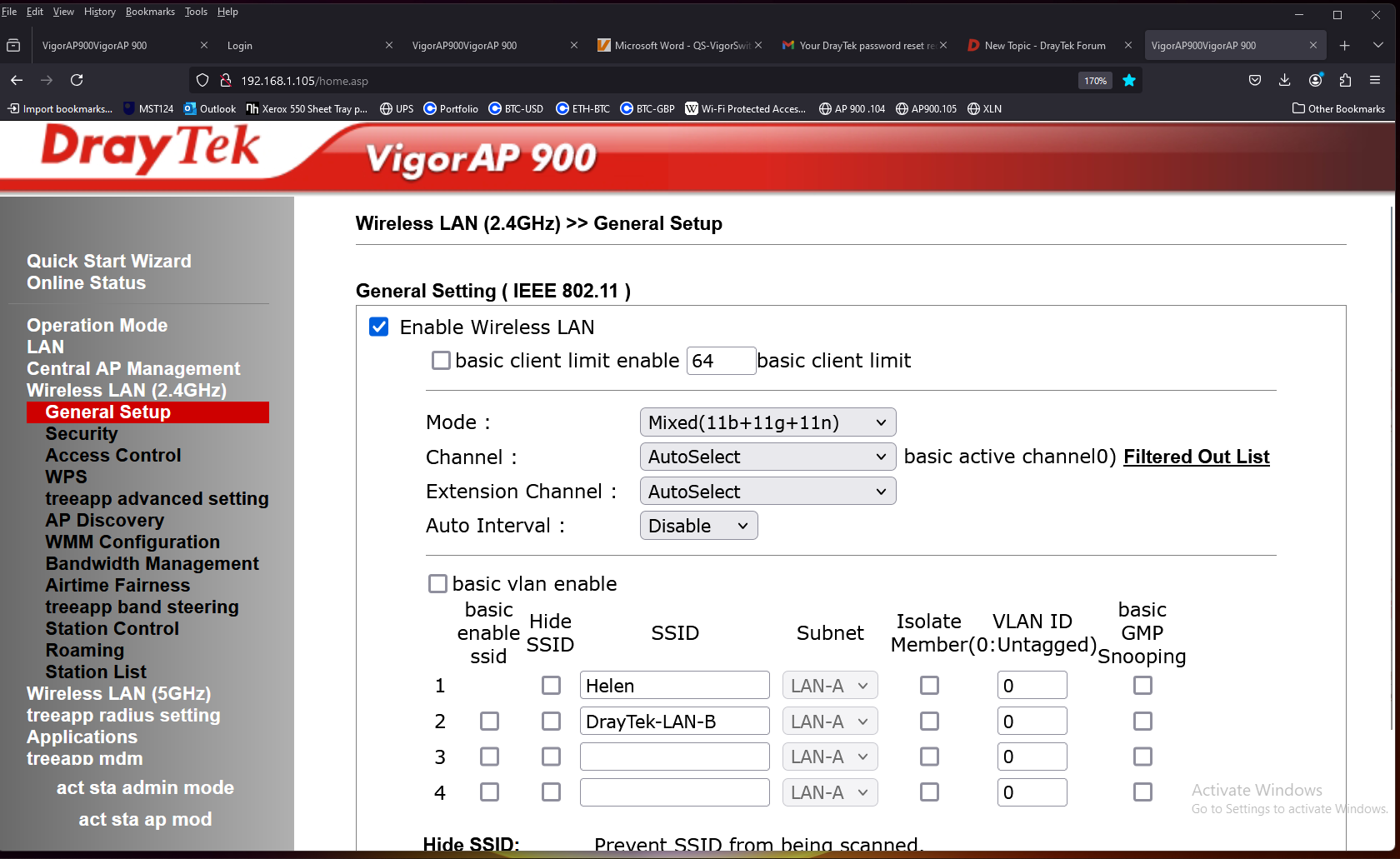DrayTek UK Users' Community Forum
Help, Advice and Solutions from DrayTek Users
Problem enableing Roaming on AP900 access point.
- kirkbymicrowave
- Topic Author
- Offline
- New Member
-

Less
More
- Posts: 1
- Thank yous received: 0
23 Aug 2024 22:32 #103661
by kirkbymicrowave
Problem enableing Roaming on AP900 access point. was created by kirkbymicrowave
I have a pair of VigorAP900 wireless access points. I have updated them both to the latest firmware version (1.2.7) and saved the configuration of one of them. I then read that configuration file into the other. Both have the DHCP client running, but these remain on the same IP addresses (192.168.0.104 and 192.168.0.105) as the router is configured to keep the relevant MAC addresses tied to a specific IP address.
I'm trying to set up roaming as described here
https://www.draytek.com/support/knowledge-base/5764
I'm hitting two problems that I don't understand, as its the same hardware, running the same firmware.
1) The AP900 at 192.168.1.105 always has a channel of auto - I can't seem to select it to a specific channel, which would be useful, as the above document suggests not having both access points on the same or overlapping channels. The access point at 192.168.1.104 can be set to any channel I want.
2) The browser interface looks a bit different on the two access points. The access point at 192.168.1.105, has under "Wireless LAN (2.4 GHz) General Setup"
a tick box for "basic vlan enable", whereas the one on 192.168.1.104 has a tick box for "Enable 2 Subnet (Simulate 2 APs)"
It seems as though the access point at 192.168.1.104 has features closer to the documentation at
https://www.draytek.com/support/knowledge-base/5764
Any suggestions why the same model, with the same firmware, loaded with the same configuration file, shows a different interface on the GUI? See screenshots below.
I'm trying to set up roaming as described here
https://www.draytek.com/support/knowledge-base/5764
I'm hitting two problems that I don't understand, as its the same hardware, running the same firmware.
1) The AP900 at 192.168.1.105 always has a channel of auto - I can't seem to select it to a specific channel, which would be useful, as the above document suggests not having both access points on the same or overlapping channels. The access point at 192.168.1.104 can be set to any channel I want.
2) The browser interface looks a bit different on the two access points. The access point at 192.168.1.105, has under "Wireless LAN (2.4 GHz) General Setup"
a tick box for "basic vlan enable", whereas the one on 192.168.1.104 has a tick box for "Enable 2 Subnet (Simulate 2 APs)"
It seems as though the access point at 192.168.1.104 has features closer to the documentation at
https://www.draytek.com/support/knowledge-base/5764
Any suggestions why the same model, with the same firmware, loaded with the same configuration file, shows a different interface on the GUI? See screenshots below.
Please Log in or Create an account to join the conversation.
Moderators: Chris
Copyright © 2025 DrayTek