DrayTek UK Users' Community Forum
Help, Advice and Solutions from DrayTek Users
Vigor 2800 VG & Vodafone Sure Signal
- kinkladze10
- Topic Author
- Offline
- Junior Member
-

Less
More
- Posts: 16
- Thank you received: 0
29 Jun 2010 19:16 #62572
by kinkladze10
Vigor 2800 VG & Vodafone Sure Signal was created by kinkladze10
I'm really hoping someone can help me here, I know a lot of these topics dont get answered but I've just got one of these devices and I can't for the life of me get it to connect.
I've basically connected the device to the router, and it is seeing the net.
I have strict bind to ip with the mac address set but for whatever reason the vodafone box won't connect.
I read I need to open some ports as per the below but have no idea how to do this?
Source: VSS Destination : 212.183.133.177
IP; port 50; ESP
UDP; port 4500; IPSEC NAt Traversal
UDP; port 500; ISAKMP
This is my screen for doing the ports but unsure what to actually enter here. Can someone give me a bit of advice?
Thanks so much
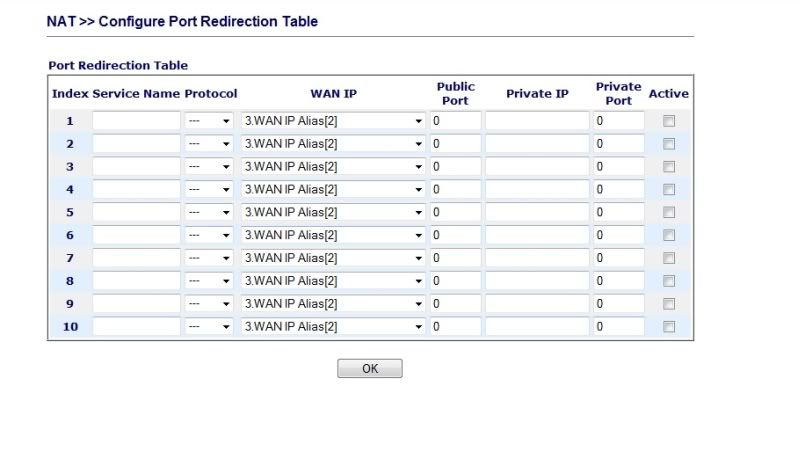
I've basically connected the device to the router, and it is seeing the net.
I have strict bind to ip with the mac address set but for whatever reason the vodafone box won't connect.
I read I need to open some ports as per the below but have no idea how to do this?
Source: VSS Destination : 212.183.133.177
IP; port 50; ESP
UDP; port 4500; IPSEC NAt Traversal
UDP; port 500; ISAKMP
This is my screen for doing the ports but unsure what to actually enter here. Can someone give me a bit of advice?
Thanks so much
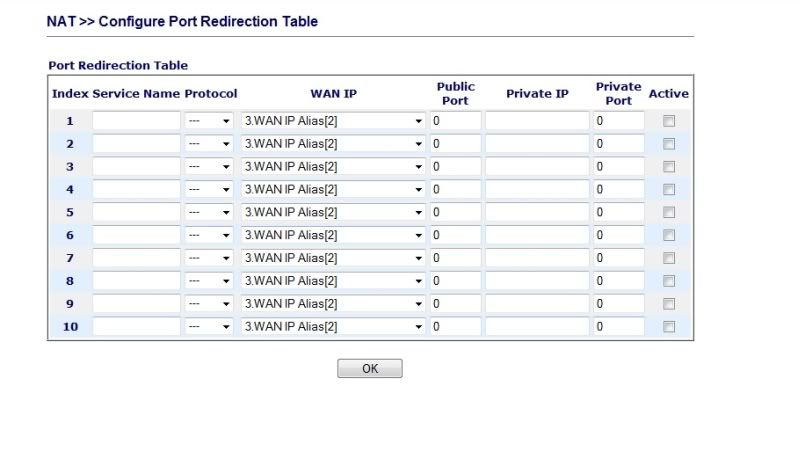
Please Log in or Create an account to join the conversation.
- s4vva
- Offline
- Banned
-

Less
More
- Posts: 22
- Thank you received: 0
30 Jun 2010 13:25 #62585
by s4vva
Replied by s4vva on topic Vigor 2800 VG & Vodafone Sure Signal
Hi this will be interesting for me also as for the life of me I can't get it working. I have done the following;
Draytek Vigor 2800 VG, Sure Signal has a DHCP assigned IP from Windows SBS 2008, it is a reserved IP in the DHCP table.
On the Draytek I have done the following;
Forward Ports 50 (TCP), 4500 (UDP), 500 (UDP), 123 (UDP) to the Sure Signal.
Ticked "Accept large incoming fragmented UDP or ICMP packets"
Disabled all 'DoS' Defence
Allowed IPsec and L2TP VPN. (The Draytek still acts as a PPTP endpoint)
Allowed PINGS from internet.
This is my second Sure Signal so its unlikely that its a faulty box.
Draytek Vigor 2800 VG, Sure Signal has a DHCP assigned IP from Windows SBS 2008, it is a reserved IP in the DHCP table.
On the Draytek I have done the following;
Forward Ports 50 (TCP), 4500 (UDP), 500 (UDP), 123 (UDP) to the Sure Signal.
Ticked "Accept large incoming fragmented UDP or ICMP packets"
Disabled all 'DoS' Defence
Allowed IPsec and L2TP VPN. (The Draytek still acts as a PPTP endpoint)
Allowed PINGS from internet.
This is my second Sure Signal so its unlikely that its a faulty box.
Please Log in or Create an account to join the conversation.
- kinkladze10
- Topic Author
- Offline
- Junior Member
-

Less
More
- Posts: 16
- Thank you received: 0
30 Jun 2010 15:16 #62589
by kinkladze10
Replied by kinkladze10 on topic Vigor 2800 VG & Vodafone Sure Signal
I'm think I may have a faulty box also.
Are you getting 1 light flashing or 2 solid ones?
Vodafone support are useless.
I really don't know much about router and what I need to do but I have 2 solid lights on which suggests there connection is ready but god knows why it's not getting the 3g signal 4th light?
I haven't really done anything with my settings other than a Strict Bind IP to MAC and input the Suresignals MAC into the router.
I even tried butting the IP of the Router into the DMZ zone but no good.
Not sure how to configure ports and don't really understand much of what you put below but it's very annoying.
Don't suppose you could send a screen grab of the ports set up you have forwarded, I'll try them on mine and see what happens?
Hopefully between us we can get it working
Are you getting 1 light flashing or 2 solid ones?
Vodafone support are useless.
I really don't know much about router and what I need to do but I have 2 solid lights on which suggests there connection is ready but god knows why it's not getting the 3g signal 4th light?
I haven't really done anything with my settings other than a Strict Bind IP to MAC and input the Suresignals MAC into the router.
I even tried butting the IP of the Router into the DMZ zone but no good.
Not sure how to configure ports and don't really understand much of what you put below but it's very annoying.
Don't suppose you could send a screen grab of the ports set up you have forwarded, I'll try them on mine and see what happens?
Hopefully between us we can get it working
Please Log in or Create an account to join the conversation.
- wilsodg
- Offline
- Junior Member
-

Less
More
- Posts: 67
- Thank you received: 0
30 Jun 2010 16:02 #62591
by wilsodg
Replied by wilsodg on topic Vigor 2800 VG & Vodafone Sure Signal
I've been trying to get a VSS working with Draytek router 2910 for 4 months now (and so have many others). I thought my VSS must be faulty. Yesterday I plugged in a BT router and the VSS popped up working just fine with no additional settings at all. So I doubt that your VSS is faulty, and it's likely that you might have to either return the VSS for a refund or get another router from another manufacturer.
I have read on the Vodafone forum that someone got a VSS working with a 2820. I have tried everything (like above, DMZ, all firewalls off, all ports open etc.) all to no avail. We have xbox's, wii, music players and a bunch of other devices that all have worked, but not the VSS
But keep trying (I am), and if you succeed, please report back on what worked. I've even gone back to factory reset and built up from there, but that did not work either.
But the above isn't helpful, so here are some pointers that I have been told to check (but bear in mind I have not succeeded yet)!
On the internet access screen make sure the MTU size is the maximum (1492?)
On the firewall setting, tick the box to accept large incoming fragmented UDP or ICMP packets.
The only other things are as in the previous post. Open up ports 50 (tcp) and 500 (udp) and 4500 (udp). You should not have to worry about any firewall settings unless you have added some additional filters.
I will checkout the BT router settings to see if it has anything else set as default that might apply to the draytek
I have read on the Vodafone forum that someone got a VSS working with a 2820. I have tried everything (like above, DMZ, all firewalls off, all ports open etc.) all to no avail. We have xbox's, wii, music players and a bunch of other devices that all have worked, but not the VSS

But keep trying (I am), and if you succeed, please report back on what worked. I've even gone back to factory reset and built up from there, but that did not work either.
But the above isn't helpful, so here are some pointers that I have been told to check (but bear in mind I have not succeeded yet)!
On the internet access screen make sure the MTU size is the maximum (1492?)
On the firewall setting, tick the box to accept large incoming fragmented UDP or ICMP packets.
The only other things are as in the previous post. Open up ports 50 (tcp) and 500 (udp) and 4500 (udp). You should not have to worry about any firewall settings unless you have added some additional filters.
I will checkout the BT router settings to see if it has anything else set as default that might apply to the draytek
Please Log in or Create an account to join the conversation.
- kinkladze10
- Topic Author
- Offline
- Junior Member
-

Less
More
- Posts: 16
- Thank you received: 0
30 Jun 2010 16:52 #62594
by kinkladze10
Replied by kinkladze10 on topic Vigor 2800 VG & Vodafone Sure Signal
Thanks David
So typically the Draytek doesnt work with VSS which is surprising given how easy all other devices are to setup.
I have the packet box ticked, but I'm a total idiot when it comes to these things and so dont really know how to configure ports or do the other things you suggest.
I'm willing to try and to see if we can help each other.
Can you advise how I should set up these ports?
I posted what my screen looks like above but I don't know how to set it up
If you could do a screen grab of the what I should enter and where, I'll do it asap and report back with my findings.
Is there no support from Draytek on offer here?
So typically the Draytek doesnt work with VSS which is surprising given how easy all other devices are to setup.
I have the packet box ticked, but I'm a total idiot when it comes to these things and so dont really know how to configure ports or do the other things you suggest.
I'm willing to try and to see if we can help each other.
Can you advise how I should set up these ports?
I posted what my screen looks like above but I don't know how to set it up
If you could do a screen grab of the what I should enter and where, I'll do it asap and report back with my findings.
Is there no support from Draytek on offer here?
Please Log in or Create an account to join the conversation.
- s4vva
- Offline
- Banned
-

Less
More
- Posts: 22
- Thank you received: 0
30 Jun 2010 17:02 #62596
by s4vva
Replied by s4vva on topic Vigor 2800 VG & Vodafone Sure Signal
To the poster above I only have the flashing power light.
I have also seen a post were a user managed to get it working on his 2600...
I have also seen a post were a user managed to get it working on his 2600...
Please Log in or Create an account to join the conversation.
Moderators: Chris, Sami
Copyright © 2024 DrayTek


